- Click here to go to: Your Account
- Log in if you haven't already
- Scroll to the bottom of the profile area.
- You can select Social Account logins from there, by clicking the green 'Connect Account' button to the right.

- A pop up will appear (sometimes your browser may block pop-ups, release it by clicking on the square icon in the right in your URL bar)

- In the pop-up, you'll be prompted to select an email to use. Select the account you'd like to use by clicking on it. Click 'Use another account' if you don't see the email you'd like to use. Type in the email address, click the 'Next' button, then enter the password.
- Once you've completed this, the button to the right of Google will say 'Account Connected' as in image above.
- Then when you login to the website again, select Login with Google and you should be automatically logged in.
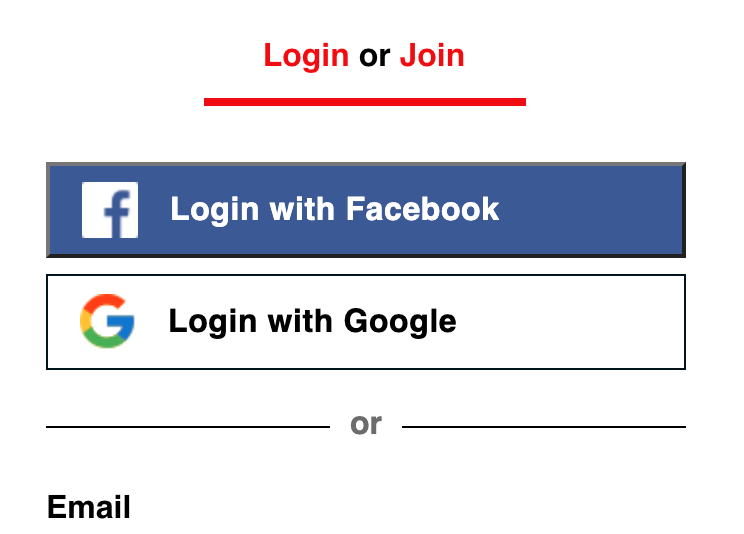
These same steps work for either setting up either Facebook or Google.
- You can click the 'Disconnect' button if you would like to remove this option.
Was this article helpful?
That’s Great!
Thank you for your feedback
Sorry! We couldn't be helpful
Thank you for your feedback
Feedback sent
We appreciate your effort and will try to fix the article